Design Instagram
Designing Instagram
Let’s design a photo-sharing service like Instagram, where users can upload photos to share them with other users. Similar Services: Flickr, Picasa Difficulty Level: Medium
- What is Instagram?
Instagram is a social networking service that enables its users to upload and share their photos and videos with other users. Instagram users can choose to share either publicly or privately. Anything shared publically can be seen by any other user, whereas privately shared contents can only be accessible by a specified set of people. Instagram also enables its users to share through many other social networking platforms, such as Facebook, Twitter, Flickr, and Tumblr.
For the sake of this exercise, we plan to design a simpler version of Instagram, where a user can share photos and can also follow other users. The ‘News Feed’ for each user will consist of top photos of all the people the user follows.
- Requirements and Goals of the System
We’ll focus on the following set of requirements while designing the Instagram:
Functional Requirements
- Users should be able to upload/download/view photos.
- Users can perform searches based on photo/video titles.
- Users can follow other users.
- The system should be able to generate and display a user’s News Feed consisting of top photos from all the people the user follows.
Non-functional Requirements
- Our service needs to be highly available.
- The acceptable latency of the system is 200ms for News Feed generation.
- Consistency can take a hit (in the interest of availability), if a user doesn’t see a photo for a while, it should be fine.
- The system should be highly reliable, any uploaded photo or video should never be lost.
Not in scope: Adding tags to photos, searching photos on tags, commenting on photos, tagging users to photos, who to follow, suggestions, etc.
- Some Design Considerations
The system would be read-heavy, so we will focus on building a system that can retrieve photos quickly.
- Practically users can upload as many photos as they like. The efficient management of storage should be a crucial factor while designing this system.
- Low latency is expected while viewing photos.
- Data should be 100% reliable. If a user uploads a photo, the system will guarantee that it will never be lost.
- Capacity Estimation and Constraints
- Let’s assume we have 500M total users, with 1M daily active users.
- 2M new photos every day, 23 new photos every second.
- Average photo file size => 200KB
- Total space required for 1 day of photos
2M * 200KB => 400 GB
- Total space required for 10 years:
400GB * 365 (days a year) * 10 (years) ~= 1425TB
- High-Level System Design
At a high-level, we need to support two scenarios, one to upload photos and the other to view/search photos. Our service would need some object storage 5 servers to store photos and also some database servers to store metadata information about the photos.
- Database Schema
 Defining the DB schema in the early stages of the interview would help to understand the data flow among various components and later would guide towards the data partitioning.
Defining the DB schema in the early stages of the interview would help to understand the data flow among various components and later would guide towards the data partitioning.
We need to store data about users, their uploaded photos, and the people they follow. The photo table will store all data related to a photo, we need to have an index on (PhotoID, CreationDate) since we need to fetch recent photos first.
A straightforward approach for storing the above schema would be to use an RDBMS like MySQL since we require joins. But relational databases come with their challenges, especially when we need to scale them. For details, please take a look at SQL vs. NoSQL 84.
We can store the above schema in a distributed key-value store to enjoy the benefits offered by NoSQL. All the metadata related to photos can go to a table, where the ‘key’ would be the ‘PhotoID’ and the ‘value’ would be an object containing PhotoLocation, UserLocation, CreationTimestamp, etc.
We need to store relationships between users and photos, to know who owns which photo. We also need to store the list of people a user follows. For both of these tables, we can use a wide-column datastore like Cassandra 28. For the ‘UserPhoto’ table, the ‘key’ would be ‘UserID’ and the ‘value’ would be the list of ‘PhotoIDs’ the user owns, stored in different columns. We will have a similar scheme for the ‘UserFollow’ table.
Cassandra or key-value stores in general, always maintain a certain number of replicas to offer reliability. Also, in such data stores, deletes don’t get applied instantly, data is retained for certain days (to support undeleting) before getting removed from the system permanently.
- Data Size Estimation
Let’s estimate how much data will be going into each table and how much total storage we will need for 10 years.
User: Assuming each “int” and “dateTime” is four bytes, each row in the User’s table will be of 68 bytes:
UserID (4 bytes) + Name (20 bytes) + Email (32 bytes) + DateOfBirth (4 bytes) + CreationDate (4 bytes) + LastLogin (4 bytes) = 68 bytes
If we have 500 million users, we will need 32GB of total storage.
500 million * 68 ~= 32GB
Photo: Each row in Photo’s table will be of 284 bytes:
PhotoID (4 bytes) + UserID (4 bytes) + PhotoPath (256 bytes) + PhotoLatitude (4 bytes) + PhotLongitude(4 bytes) + UserLatitude (4 bytes) + UserLongitude (4 bytes) + CreationDate (4 bytes) = 284 bytes
If 2M new photos get uploaded every day, we will need 0.5GB of storage for one day:
2M * 284 bytes ~= 0.5GB per dayFor 10 years we will need 1.88TB of storage.
UserFollow: Each row in the UserFollow table will be of 8 bytes. If we have 500 million users and on average each user follows 500 users. We would need 895GB of storage for the UserFollow table.
500 million users * 500 followers * 8 bytes ~= 1.82TB
Total space required for all tables for 10 years will be 3.7TB:
32GB + 1.88TB + 1.82TB ~= 3.7TB
- Component Design
Photo uploads (or writes) can be slow as they have to go to the disk, whereas reads will be faster, especially if they are being served from cache.
Uploading users can consume all the available connections, as uploading is a slow process. This means that ‘reads’ cannot be served if the system gets busy with all the write requests. As we know that web servers have a connection limit, so we should keep this thing in mind before designing our system. If we assume that a web server can have a maximum of 500 connections at any time, this would mean it can’t have more than 500 concurrent uploads or reads. To handle this bottleneck we can split reads and writes into separate services. We will have dedicated servers for reads and different servers for writes to ensure that uploads don’t hog the system.
Separating photos’ read and write requests will also allow us to scale and optimize each of these operations independently.
- Reliability and Redundancy
Losing files is not an option for our service. Therefore, we will store multiple copies of each file, such that if one storage server dies, we can retrieve the photo from the other copy present on a different storage server.
This same principle also applies to other components of the system too. If we want to have high availability of the system, we need to have multiple replicas of services running in the system. So that if a few services die down, the system still remains available and serving. Redundancy removes the single point of failure in the system.
If only one instance of a service is required to be running at any point, we can run a redundant secondary copy of the service that is not serving any traffic but whenever the primary has any problem it can take control after the failover.
Creating redundancy in a system can remove single points of failure and provide a backup or spare functionality if needed in a crisis. For example, if there are two instances of the same service running in production, and one fails or degrades, the system can failover to the healthy copy. Failover can happen automatically or require manual intervention.
- Data Sharding
Let’s discuss different schemes for metadata sharding:
a. Partitioning based on UserID Let’s assume we shard based on the ‘UserID’ so that we can keep all photos of a user on the same shard. If one DB shard is 1TB, we will need four shards to store 3.7TB of data. Let’s assume for better performance and scalability we keep 10 shards.
So we’ll find the shard number by UserID % 10 and then store the data there. To uniquely identify any photo in our system, we can append the shard number with each PhotoID.
How can we generate PhotoIDs? Each DB shard can have its own auto-increment sequence for PhotoIDs, and since we will append ShardID with each PhotoID, it will make it unique throughout our system.
What are the different issues with this partitioning scheme?
- How would we handle hot users? Several people follow such hot users, and a lot of other people see any photo they upload.
- Some users will have a lot of photos compared to others, thus making a non-uniform distribution of storage.
- What if we cannot store all pictures of a user on one shard? If we distribute photos of a user onto multiple shards, will it cause higher latencies?
- Storing all photos of a user on one shard can cause issues like unavailability of all of the user’s data if that shard is down or higher latency if it is serving high load etc.
b. Partitioning based on PhotoID If we can generate unique PhotoIDs first and then find shard number through “PhotoID % 10”, this can solve the above problems. We would not need to append ShardID with PhotoID in this case as PhotoID will itself be unique throughout the system.
How can we generate PhotoIDs? Here we cannot have an auto-incrementing sequence in each shard to define PhotoID because we need to know PhotoID first to find the shard where it will be stored. One solution could be that we dedicate a separate database instance to generate auto-incrementing IDs. If our PhotoID can fit into 64 bits, we can define a table containing only a 64 bit ID field. So whenever we would like to add a photo in our system, we can insert a new row in this table and take that ID to be our PhotoID of the new photo.
Wouldn’t this key generating DB be a single point of failure? Yes, it will be. A workaround for that could be, we can define two such databases, with one generating even-numbered IDs and the other odd-numbered. For MySQL following script can define such sequences:
KeyGeneratingServer1:
auto-increment-increment = 2
auto-increment-offset = 1
KeyGeneratingServer2:
auto-increment-increment = 2
auto-increment-offset = 2
We can put a load balancer in front of both of these databases to round-robin between them and to deal with downtime. Both these servers could be out of sync with one generating more keys than the other, but this will not cause any issue in our system. We can extend this design by defining separate ID tables for Users, Photo-Comments or other objects present in our system.
Alternately, we can implement a ‘key’ generation scheme similar to what we have discussed in Designing a URL Shortening service like TinyURL 118.
How can we plan for the future growth of our system? We can have a large number of logical partitions to accommodate future data growth, such that, in the beginning, multiple logical partitions reside on a single physical database server. Since each database server can have multiple database instances on it, we can have separate databases for each logical partition on any server. So whenever we feel that a particular database server has a lot of data, we can migrate some logical partitions from it to another server. We can maintain a config file (or a separate database) that can map our logical partitions to database servers; this will enable us to move partitions around easily. Whenever we want to move a partition, we only have to update the config file to announce the change.
- Ranking and News Feed Generation
To create the News Feed for any given user, we need to fetch the latest, most popular and relevant photos of other people the user follows.
For simplicity, let’s assume we need to fetch the top 100 photos for a user’s News Feed. Our application server will first get a list of people the user follows and then fetches metadata info of the latest 100 photos from each user. In the final step, the server will submit all these photos to our ranking algorithm which will determine the top 100 photos (based on recency, likeness, etc.) and return them to the user. A possible problem with this approach would be higher latency, as we have to query multiple tables and perform sorting/merging/ranking on the results. To improve efficiency, we can pre-generate the News Feed and store it in a separate table.
Pre-generating the News Feed: We can have dedicated servers that are continuously generating users’ News Feeds and storing them in a ‘UserNewsFeed’ table. So whenever any user needs the latest photos for their News Feed, we will simply query this table and return the results to the user.
Whenever these servers need to generate the News Feed of a user, they will first query the UserNewsFeed table to find the last time the News Feed was generated for that user. Then, new News Feed data will be generated from that time onwards (following the abovementioned steps).
What are the different approaches for sending News Feed content to the users?
1. Pull: Clients can pull the News Feed contents from the server on a regular basis or manually whenever they need it. Possible problems with this approach are a) New data might not be shown to the users until clients issue a pull request b) Most of the time pull requests will result in an empty response if there is no new data.
2. Push: Servers can push new data to the users as soon as it is available. To efficiently manage this, users have to maintain a Long Poll 10 request with the server for receiving the updates. A possible problem with this approach is when a user has a lot of follows or a celebrity user who has millions of followers; in this case, the server has to push updates quite frequently.
3. Hybrid: We can adopt a hybrid approach. We can move all the users with high followings to pull-based model and only push data to those users who have a few hundred (or thousand) follows. Another approach could be that the server pushes updates to all the users not more than a certain frequency, letting users with a lot of follows/updates to regularly pull data.
For a detailed discussion about News Feed generation, take a look at Designing Facebook’s Newsfeed 30.
- News Feed Creation with Sharded Data
One of the most important requirements to create the News Feed for any given user is to fetch the latest photos from all people the user follows. For this, we need to have a mechanism to sort photos on their time of creation. To efficiently do this, we can make photo creation time part of the PhotoID. As we will have a primary index on PhotoID, it will be quite quick to find the latest PhotoIDs.
We can use epoch time for this. Let’s say our PhotoID will have two parts; the first part will be representing epoch time and the second part will be an auto-incrementing sequence. So to make a new PhotoID, we can take the current epoch time and append an auto-incrementing ID from our key-generating DB. We can figure out the shard number from this PhotoID ( PhotoID % 10) and store the photo there.
What could be the size of our PhotoID? Let’s say our epoch time starts today, how many bits we would need to store the number of seconds for the next 50 years?
86400 sec/day * 365 (days a year) * 50 (years) => 1.6 billion seconds
We would need 31 bits to store this number. Since on average, we are expecting 23 new photos per second; we can allocate 9 bits to store auto-incremented sequences. So every second we can store (2^9 => 512) new photos. We can reset our auto-incrementing sequence every second.
We will discuss more details about this technique under ‘Data Sharding’ in Designing Twitter 27.
- Cache and Load balancing
Our service would need a massive-scale photo delivery system to serve globally distributed users. Our service should push its content closer to the user using a large number of geographically distributed photo cache servers and use CDNs (for details see Caching 15).
We can introduce a cache for metadata servers to cache hot database rows. We can use Memcache to cache the data and Application servers before hitting the database can quickly check if the cache has desired rows. Least Recently Used (LRU) can be a reasonable cache eviction policy for our system. Under this policy, we discard the least recently viewed row first.
How can we build a more intelligent cache? If we go with 80-20 rule, i.e., 20% of daily read volume for photos is generating 80% of the traffic which means that certain photos are so popular that the majority of people read them. This dictates we can try caching 20% of daily read volume of photos and metadata.
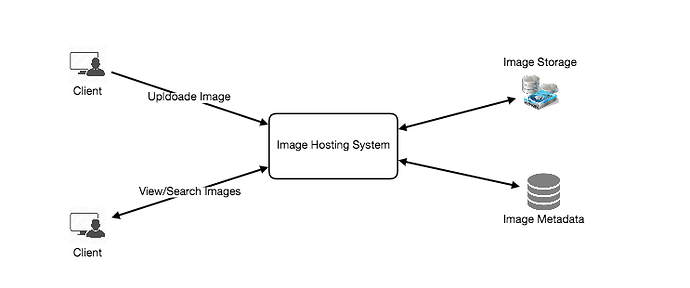
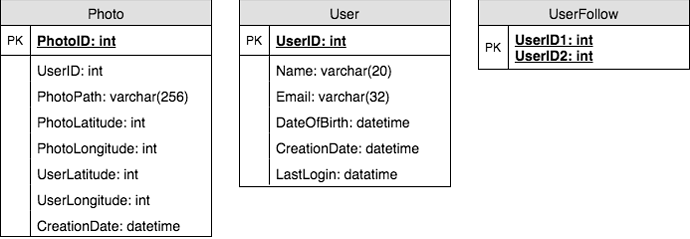
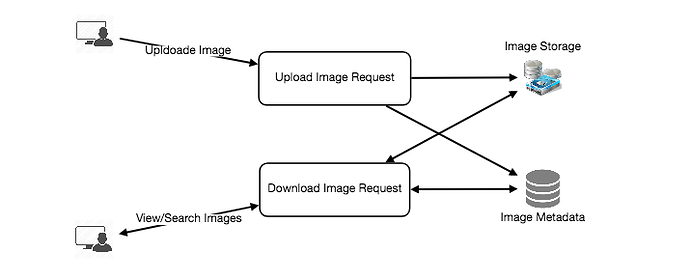
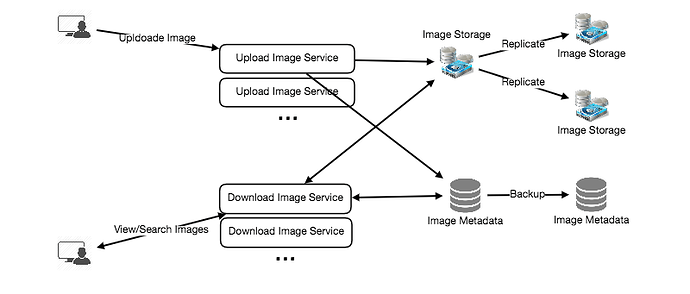
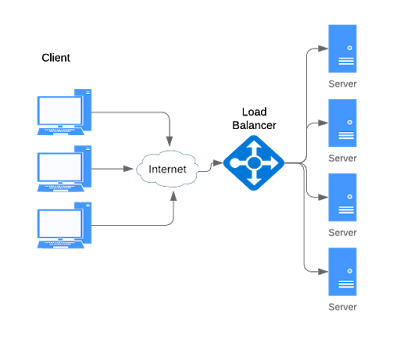
lol.. did u copy the whole educative.io?
ReplyDelete